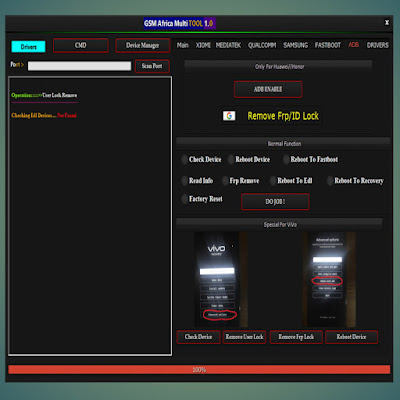Quick ADB Tool New Update 2024
Quick ADB Tool:
An application known as QuickADB has a graphical interface for using ADB and Fastboot commands; it has simple to use. Components offered include siddiong, running installation and uninstallation of different applications, test devices, and rebooting from one mode to another mode. Most of fastboot commands are used in device management; they help check some variables such as Antirollback and active slots as well as booting procedures like Unlocking the Bootloader. It also offers numerous choices of flashing system files via Fastboot, which is an advantage of this tool. It also has a log section where the commands which were typed earlier can be seen and a terminal which can be used for typing commands. Various components have been tried and are generally stable, however, logs have to be reviewed very carefully especially in case of flashing.
QuickADB Tool Features:
ADB Tool:
- Check for Devices
- Reboot Device
- Reboot to Recovery
- Reboot to Bootloader
- Reboot to EDL
- Kill ADB Server
- Restart ADB Server
- Authorize Devices
- ADB Pull
- ADB Push
- Install APK
- Uninstall App
- ADB Sideload
Fastboot Tool:
- List Fastboot Devices
- Reboot to System
- Reboot to Recovery
- Reboot to Bootloader
- Reboot to Fastbootd
- Get All Variables
- Get Device Codename
- Check Antirollback
- Check Unlockability
- Get Token
- Check Active Slot
- Activate Slot A
- Activate Slot B
- Unlock Bootloader
- Lock Bootloader
Flashing Tool:
- Flash boot
- Flash init_boot
- Flash system
- Flash vbmeta
- Flash vbmeta_system
- Flash vbmeta vendor
- Flash cust
- Flash userdata
- Flash preloader
- Flash logo
- Flash super
- Flash recovery
- Flash dtbo
- Flash gz
- Flash 1k
- Flash nvdata
- Flash nvram
- Flash tee
- Flash mdlimg
- Flash rescue
- Flash dpm
- Flash efuse
- Flash scp
- Flash spmfw
Other Features:
- open Terminal to launch CMD from SDK Platform Tools directory
- Logs section for its purpose of verifying and extracting the command result.
Notes:
- Flashers are evaluated and it is advised that one should exercise keenness because features are put to test.
- As for flashing issues, flash from the terminal before rebooting the system.
- Log section of two services should contain two copies of the same output message ( easy to fix a bug).
Download Link
How To Use???
- First you need to the tool.
- After Downloading , you will see the zip file that you need to unzip.
- You must turn off your computer's antivirus.
- Then you will setup and install your files
- Run Tool "Quick ADB Tool"
- Install the driver on your computer. If the driver is already installed then skip it
- Connect your mobile to it and try for whatever you want to unlock
- Thank You!!!!