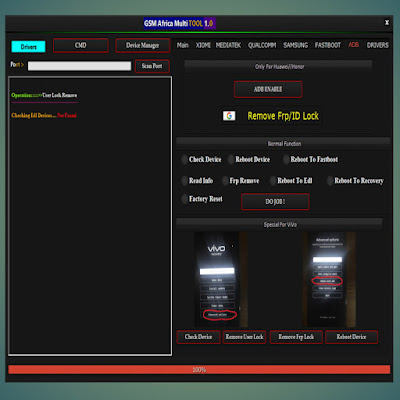ACT Unlock Tool V5.5 Update 2024
The ACT Unlock Tool V5.5 is a versatile software designed to support several smartphone brands including Oppo, Infinix, Huawei, Samsung, Nokia, Vivo, Realme, Xiaomi, Asus, and Auto. It offers a range of unlocking and service features aimed at technicians and enthusiasts looking to manage and modify devices effectively.Here is an outline of its key highlights:
Unlock Features:- ERASE ALL FRP: Allows removal of Factory Reset Protection on supported devices.
- ERASE FRP NEW OS: Supports removal of FRP on devices with updated operating systems.
- FORMAT UNLOCK: Enables formatting and unlocking of devices.
- SAFE FORMAT DATA: Ensures safe formatting of user data.
- RELOCK BOOTLOADER: Allows relocking of the bootloader after modifications.
- ERASE MI CLOUD TAM: Specifically targets Mi Cloud lock removal.
- ERASE NV (BASEBAND): Capability to erase NV data related to the baseband.
- REMOVE DEMO (Vivo/CPH/RMX): Removes demo mode on Vivo, CPH, and RMX devices.
- BACKUP and RESTORE OEM (Huawei): Facilitates OEM backup and restoration on Huawei devices.
- READ DUMP PRELOADER: Allows reading of the preloader dump for troubleshooting and modification purposes.
- DISABLE AUTH FLASH: Disables authentication during flashing operations.
The ACT Unlock Tool V5.5 is a software utility designed primarily for unlocking and servicing various brands of Android devices. Here's a breakdown of its features and supported functionalities:
Supported Brands
- Oppo
- Infinix
- Huawei
- Samsung
- Nokia
- Vivo
- Realme
- Xiaomi
- Asus
- Auto (likely indicates support for other brands not explicitly listed)
| Info | Details |
|---|---|
| Name | ACT Unlock Tool |
| Version | V5.5 |
| Prices | Free |
| Support | Windows |
| Owner | ACT Unlock Tool V5.5 |
| Wellcome | Gsm Zakir Italy |
Features
Unlock:
- ERASE ALL FRP: Removes Factory Reset Protection (FRP).
- ERASE FRP NEW OS: Specifically targets FRP on newer operating systems.
- FORMAT UNLOCK: Likely performs a factory reset or format for unlocking.
- FORMAT OLD TYPE: Similar to the above, but for older device types.
- SAFE FORMAT DATA: Safely formats data without damaging critical areas.
- ERASE FRP (SAMSUNG): Targeted FRP removal for Samsung devices.
- UNLOCK: General device unlocking.
- RELOCK BOOTLOADER: Resets the bootloader lock status.
- ERASE MI CLOUD TAM: Deals with Xiaomi Cloud (Mi Cloud) issues.
Service:
- ERASE NV (BASEBAND): Resets NV data related to baseband.
- REMOVE DEMO VIVO: Removes demo mode on Vivo devices.
- REMOVE DEMO CPH/RMX: Likely removes demo mode for specific Oppo and Realme models.
- BACKUP OEM (HUAWEI): Backs up OEM data on Huawei devices.
- RESTORE OEM (HUAWEI): Restores backed-up OEM data on Huawei devices.
- READ DUMP PRELOADER: Reads preloader dumps.
- BACKUP DUMP BOOT: Backs up boot dumps.
- DISABLE AUTH FLASH: Allows flashing without authentication.
Driver Manager:
- DEVICE MANAGER: Manages connected devices.
- DRV MEDIATEK - 1, 2: MediaTek drivers for different purposes.
- DRV USB DK64: USB drivers for DK64 architecture.
- LibUSB WIN32: USB library for Windows 32-bit.
- DRV SAMSUNG: Samsung device drivers.
- DRV FASTBOOT: Fastboot drivers
MediaTek SOC Support:
The tool supports a wide range of MediaTek chipsets, including but not limited to:
The process for IMEI repair involves steps such as entering Meta Mode, connecting the device via USB, and using Maui META tool functionalities to repair IMEI for SIM slots 1 and 2.
Extra Features:
Fastboot:
The tool supports various Xiaomi models under Qualcomm chipset, including popular ones like:
The tool supports a wide range of MediaTek chipsets, including but not limited to:
- MT8127
- MT6833
- MT8695
- MT8512
- MT8167
- MT6885
- MT6873
- MT2601
- MT6580
- MT6592
- MT6735
- MT6739
- MT6755
- MT6758
- MT6763
- MT6768
- MT6779
- MT6785
- MT6797
- MT8590
- MT8173
- MT8163
- MT6893
- MT6877
- MT6853
- MT6261
- MT6582
- MT6595
- MT6737
- MT6753
- MT6757
- MT6761
- MT6765
- MT6771
- MT6781
- MT6795
- MT6799
The process for IMEI repair involves steps such as entering Meta Mode, connecting the device via USB, and using Maui META tool functionalities to repair IMEI for SIM slots 1 and 2.
Extra Features:
Fastboot:
- DEVICE ID
- READ INFO
- INFO GETVAR ALL
- ANTI ROLLBACK INFO
- BOOTLOADER INFO
- R-BOOTLOADER
- HONOR DEVICE INFO
- HUAWEI DEVICE INFO
- DEVICE ID
- CPU INFO
- MEMORY INFO
- RESET FRP [ADB]
- UNLOCK SCREEN [ROOT]
The tool supports various Xiaomi models under Qualcomm chipset, including popular ones like:
- Mi 3/4 LTE/W
- Mi 5s (Capricorn)
- Redmi Note 4X (Mido)
- Mi 8 (Dipper)
- Mi MIX 2S (Polaris)
- Pocophone F1 (Beryllium)
- Redmi Note 6 Pro (Tulip)
The ACT Unlock Tool V5.5 offers comprehensive support for various models from Oppo, Vivo, Samsung, and additional features for MediaTek and QR Code functionalities. Here’s a breakdown of its capabilities for each supported brand:
Oppo:
- Oppo A31, A33, A33M, A33W, A37, A37f, A37fw, A51, A53, A53T, A52M, A57, A71 (CPH1801), A77/A77T, F1, F1F, F3 Plus, R7, R9S, R9 Plus, R9S Plus, X9006, R9st, A71k, R7S Plus, X9079, A71, R7 Plus
Vivo:
- Vivo V1, V5, V5 Plus, V7, V7 Plus, V9, V11, Y51, Y51L PD1510F, Y53, Y55, Y55L, Y55s, Y85, X9, X9 Plus, Y65, Y66, Y66i, Z3, Y95, V11, Y7
Supported Features:
Oppo:
- REMOVE MI ACCOUNT: Removes Xiaomi account lock.
- REMOVE FRP LOCK: Removes Factory Reset Protection lock.
- MI ACC RELOCK FIX [ADB]: Fixes relocking issues using ADB.
MediaTek Flasher:
- Use Auth: Uses authentication for flashing.
- Disable-SLA: Disables Secure Loader Authentication.
- Download: Downloads firmware.
- Firmware Upgrade: Upgrades firmware.
- Format Download: Formats the device for downloading.
- Flash: Flashes firmware.
Samsung:
DETECT PORT: Detects ports for connection.
MTP MODE: Enables Media Transfer Protocol mode.
READ INFO: Reads device information.
ADB ENABLE: Enables ADB (Android Debug Bridge).
REMOVE FRP: Removes Factory Reset Protection.
KILL SERVER: Stops server operations.
RESTART TOOL: Restarts the tool.
QRCode:
- QR CODE BYPASS: Bypasses QR code locks.
- REMOVE FRP: Removes Factory Reset Protection.
Download Link
Summary:
The ACT Unlock Tool V5.5 is a versatile tool designed for technicians and service centers to manage and repair various aspects of Android devices. It supports a wide range of models from Oppo and Vivo for removing account locks and FRP. Additionally, it includes extensive MediaTek flashing capabilities with authentication and disabling Secure Loader Authentication. The Samsung section provides functionalities for detecting ports, enabling ADB, and managing FRP. Finally, the QRCode section allows bypassing QR code locks and removing FRP. Users should exercise caution and ensure they have the necessary permissions and understanding of the tool's capabilities to avoid unintended consequences.
- First you need to the tool.
- After Downloading , you will see the zip file that you need to unzip.
- You must turn off your computer's antivirus.
- Then you will setup and install your files
- Run Tool "ACT Unlock Tool V5.5 "
- Install the driver on your computer. If the driver is already installed then skip it
- Connect your mobile to it and try for whatever you want to unlock
- Thank You!!!!
Read Now :
Many things may be wrong in writing my post. So you can download it yourself and check if everything is correct.
[Password: swcg]